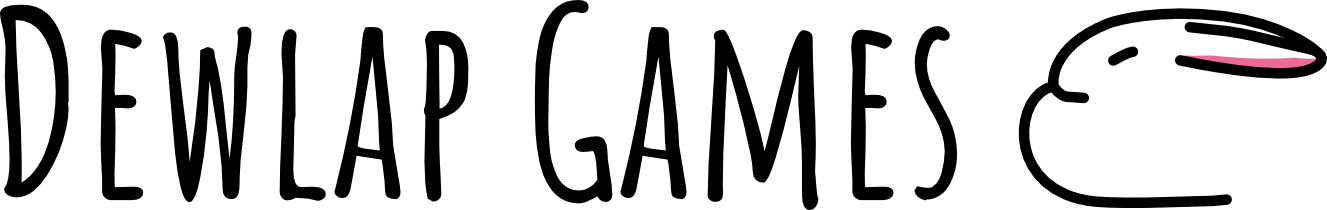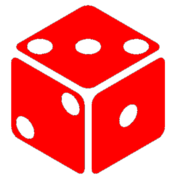Getting Started With Godot

I wanted to document how I got started learning Godot and making games. I've actually learned the basics of Godot before, forgotten it all, and am now learning all over again. Parsing the amount of information that exists these days is difficult. I spent a few hours reading various opinions before even landing on Godot instead of Unity, and then even more time trying to figure out how I would best use my time learning.
At least if I forget Godot again, I'll have this page as a reminder of some great resources. Hopefully, this page can act as a bit of a jumping-off point if you wish to make a game with Godot.
I decided to just learn how to make a 2D game for now. Although the core principles aren't different, my recommendations will skew toward 2D.
The Official Godot Documentation
When researching which game engine to use, one consensus was that Godot has excellent documentation, and it's true!

There are lots of long-winded videos and tutorials out there, but the Godot documentation is well written and includes plenty of links to other sources for learning.
Absolutely read the "Getting Started" section. I didn't at first, and I definitely should have!

Coding - A Bit of a Prerequisite
Although many game engines or game-making tools these days have a lot of functionality that doesn’t require writing much code, you will absolutely need to write some—especially with Godot. The more complex the game you want to make, the more code you'll need.
Given my background in software, I didn’t spend any time explicitly learning core concepts. Godot allows using either a proprietary programming language called GDScript or a general-purpose language called C#. I’d recommend starting with GDScript. But where to start?
Again, the official documentation helps here. They recommend the Learn GDScript From Zero app

Jumping in With a Tutorial
After doing a lot of research, I found that many people recommended tutorials from Firebelley Games. After going through about half of the course, I can highly recommend it. It does assume you have a solid understanding of core programming principles, so keep in mind it may be challenging if you're not familiar with functions, loops, and similar concepts.
Create a Complete 2D Arena Survival Roguelike Game in Godot 4 – Udemy
I was able to learn about many different features of the Godot engine that I wasn’t previously aware of—and even more importantly, how to structure my game in a sensible way.
Assets
While I know how to code, I couldn’t draw my way out of a rough sketch of a paper bag. If you're like me and probably won’t be creating most of the art and audio assets yourself, you’ll need to find ones you can legally use.
The tutorial above recommends assets from Kenney. These are free to use, require no attribution, and are absolutely incredible. I’ve already supported Kenney with a purchase.

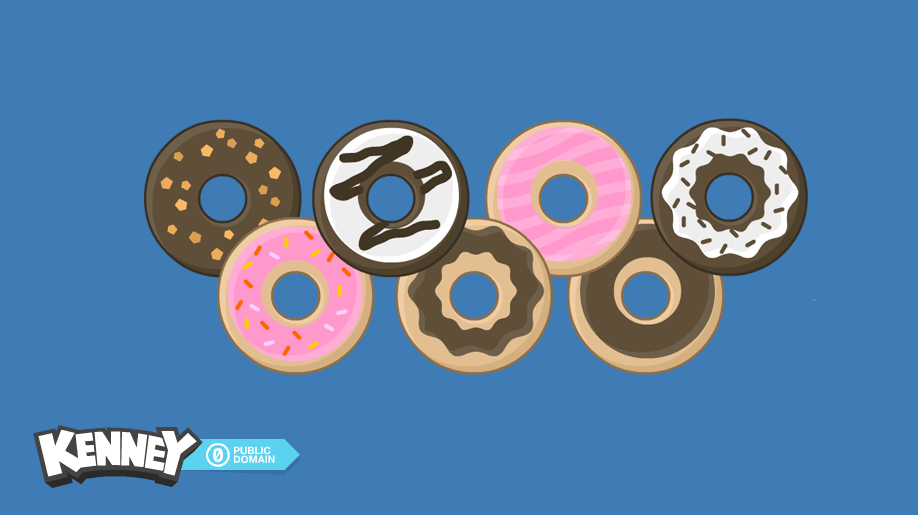
Although Kenney does have some audio, it's fairly limited. ZapSplat offers a large library of free audio, with even more available if you're willing to pay. It does require attribution, so be sure to read their licensing terms carefully.

This link is primarily for board games, but some of the linked assets could be usable in video games.

There are tons of free assets out there, but many require attribution or have special licensing terms. Always read carefully and make sure you understand them before using anything.
Starting Your Own Game
After running through some tutorials and experimenting with Godot's features, pick a style of game you feel passionate about. Try to keep the scope as small as possible, and break the work into manageable chunks.
For example, don't set a goal like "Make the Start Menu"—even that might feel overwhelming. Instead, start by adding a single, default-styled button that works. Then, move on to making the button look good. Let each small success motivate you. One of the hardest parts of game development—or any large project—is staying motivated when things get tough.
Be prepared to fail, but learn from those failures. You've got this!