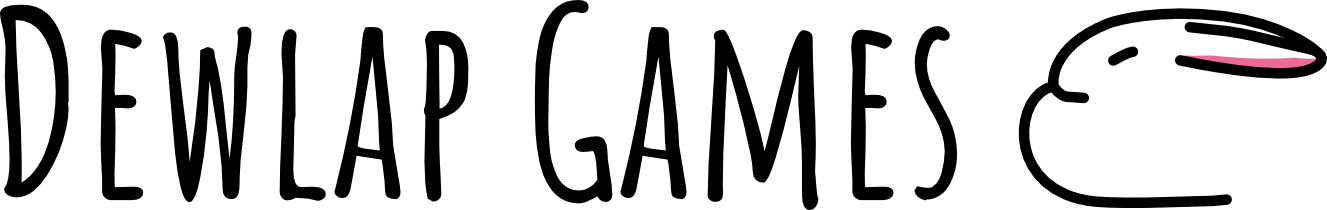Giving Character to a Cursor
One of the things I don't like about many "clicker" style incremental games is that they require too much clicking. I'll literally make my wrist sore trying to click faster.
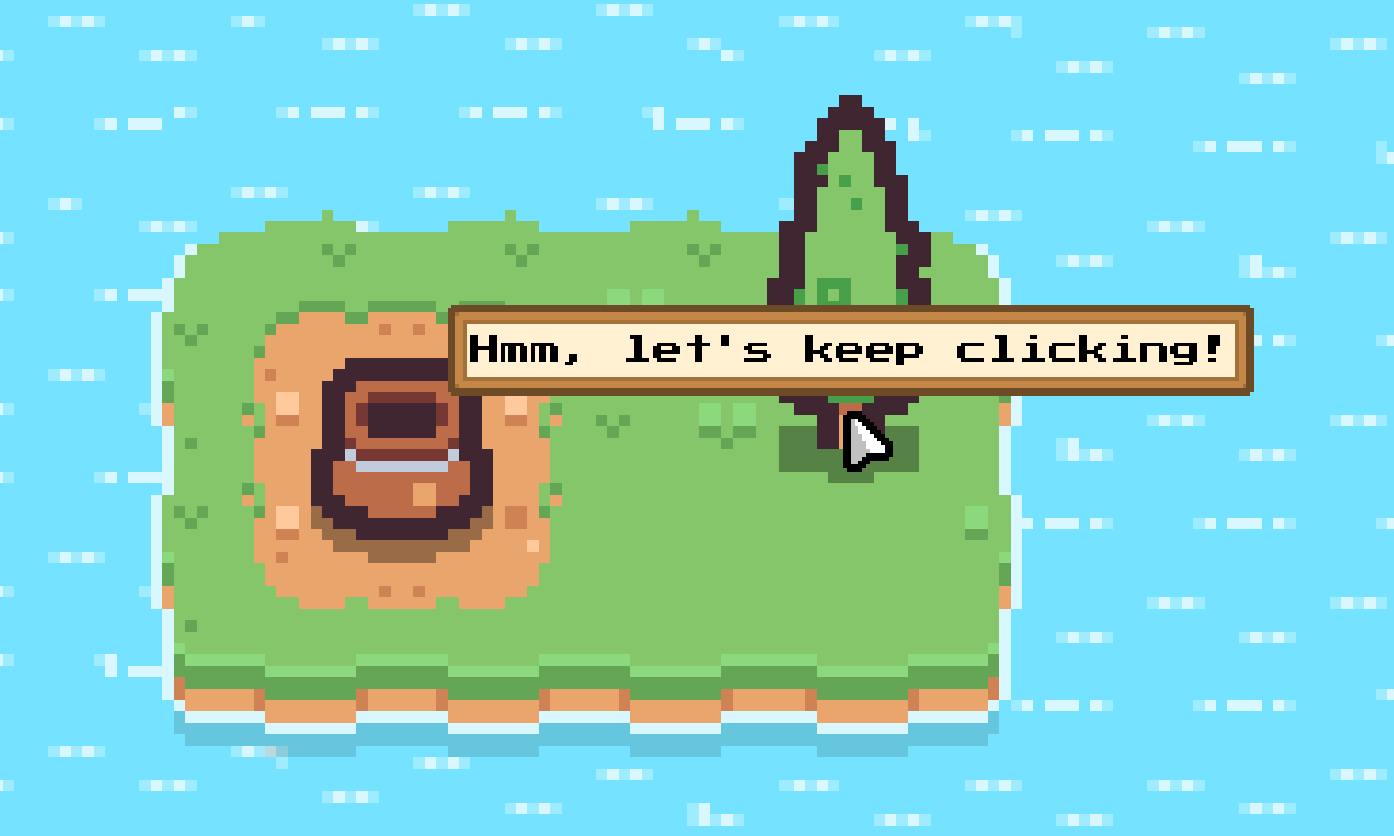
A few months ago, I set out to make an incremental game, but I never really came up with a reason for why the player (or character) is incrementing. One of the things I don't like about many "clicker" style incremental games is that they require too much clicking. I'll literally make my wrist sore trying to click faster.
So while I wanted my game to start with some mindless clicking, I also wanted to move away from that action quickly. I want the player to move on to other cursors with different features and behavior quickly.
So I had an idea...
Breaking the tip off the default cursor gave me an excuse to disable clicking on resources, and also motivation for the character for have something to work towards.
To highlight how much work it is to get this simple scene completed, I had to do the following:
- Edit the existing default cursor sprites to look like the tip broke off
- A custom animation for the tip breaking off
- This required some complex work, because the mouse does not actually exist in the same game layer as the water or tree, so the distance and scaling is very different when calculated from the mouse itself.
- Improvements to my rudimentary dialog system to support queued and forced dialog
- Ensuring that game saves and loads take into account this behavior so the user doesn't get stuck.
Some other recent changes that you can try out by playing the latest version of Cursor Incremental.
- Save/Load system
- Somewhat balanced upgrades for the first 5-ish upgrades to get a feel for the introduction to the game
My sabbatical comes to and end this week, and while I want to continue working on my projects, my blog posts will no longer be consistent. I hope to post when I have fun or interesting things to share.