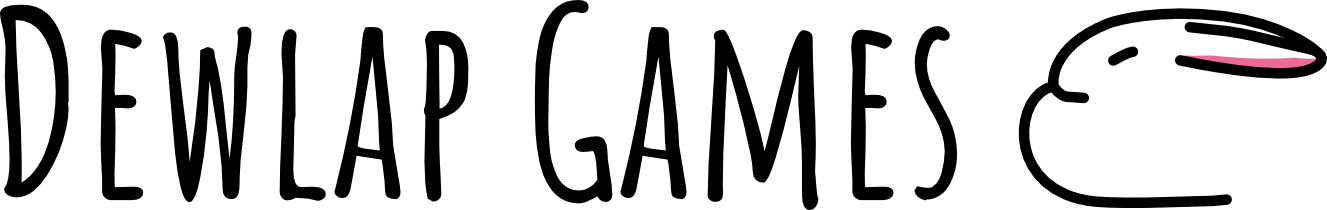The Art of Chopping Trees
I’ve played a lot of tree choppers, and honestly, the amount of effort put into making the tree chopping feel satisfying is really important to the game.
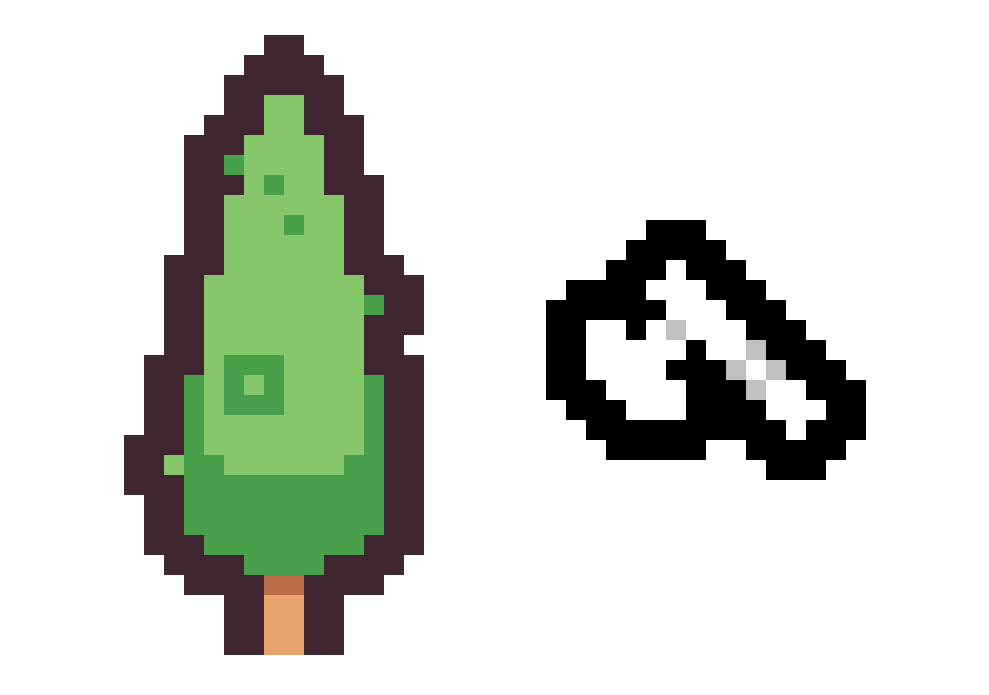
My partner doesn’t play any video games, so explaining them can sometimes be difficult. The genre “Crafting Survival” doesn’t mean much to someone who doesn’t game, even though just about every parent knows what Minecraft is. So I started saying that I’m playing a “tree chopping” game—because you chop trees and build stuff.
I’ve played a lot of tree choppers, and honestly, the amount of effort put into making the tree chopping feel satisfying is really important to the game. On the low end of the spectrum for satisfying tree chopping is Timberborn, a game about beavers chopping trees and building a city. The beavers aren’t chopping or even gnawing the trees. They just kind of stand there until the wood is collected.

On the high end of the spectrum is something like the new RuneScape: Dragonwilds. Each swing of the axe has a satisfying sound. The tree reacts to you, and when it falls, there’s a nice sense of weight. This can make or break a game for me, especially because these games often require you to chop hundreds or even thousands of trees.
If the game I was going to make had tree chopping, I wanted to make sure it was enjoyable. I decided to break down all the effects I’ve added so far to make it feel satisfying. Let’s start with the basics: a tree and an axe.
A critical problem at this point is the lack of feedback to the player. Feedback is essential—not just to make the game enjoyable, but for the player to even understand that anything is happening. Adding audio is a quick and easy way to provide feedback.
Already, this is immensely better. Next up is making the tree react visually to the player. This doesn’t just make the action more exciting—it also gives feedback to players who may not be able to hear the game. Godot has a feature called Tweens that I use to make the tree shake back and forth with each hit.
Now it’s feeling great. If you looked closely at the Dragonwilds video above, you’ll notice that with each axe strike, woodchips fly off the tree. You can do something similar here using Godot’s particle system. In my game, since it’s a low-resolution pixel style, I have the particle system generate individual pixels to use as woodchips and vary their colors slightly.
These small touches can make a big difference in how enjoyable the game is—especially for actions that happen thousands of times throughout a playthrough. You might be wondering, does the tree actually get chopped down? It does! Using Tweens and sound effects, I can make the tree fall over and produce the much-needed wood log we’re looking for.
While I haven’t set out to make a tutorial blog, if you see anything I’ve done and want to know how I did it in Godot, let me know. All of my sprites come from kenney.nl.